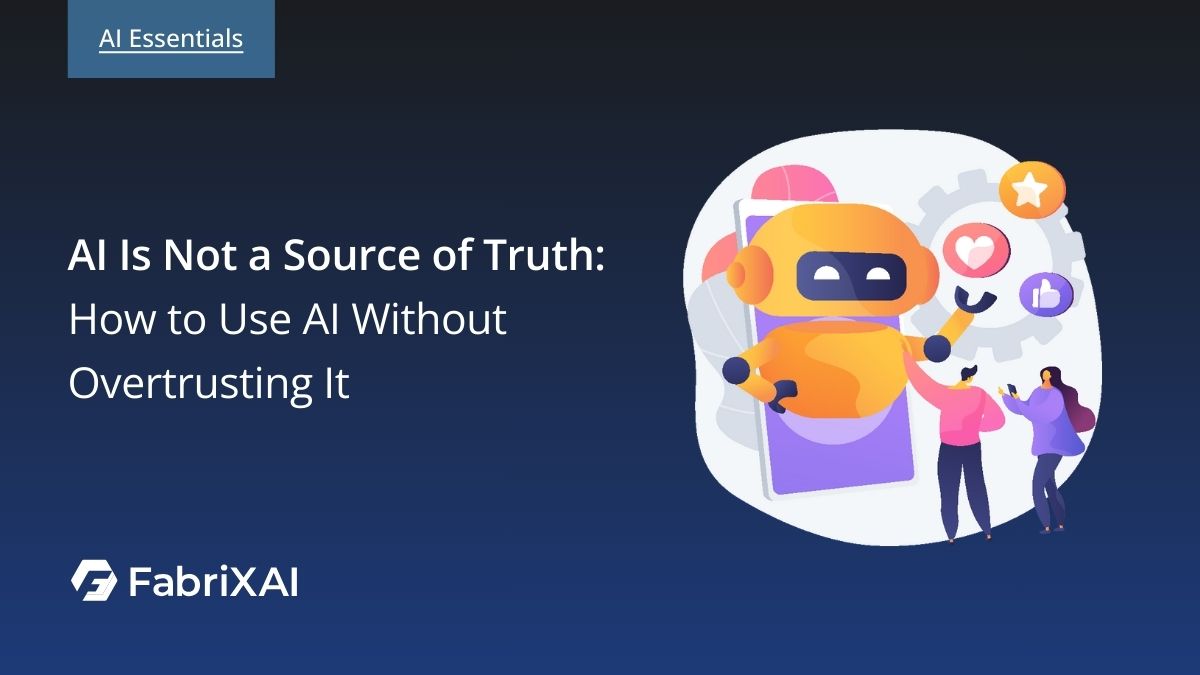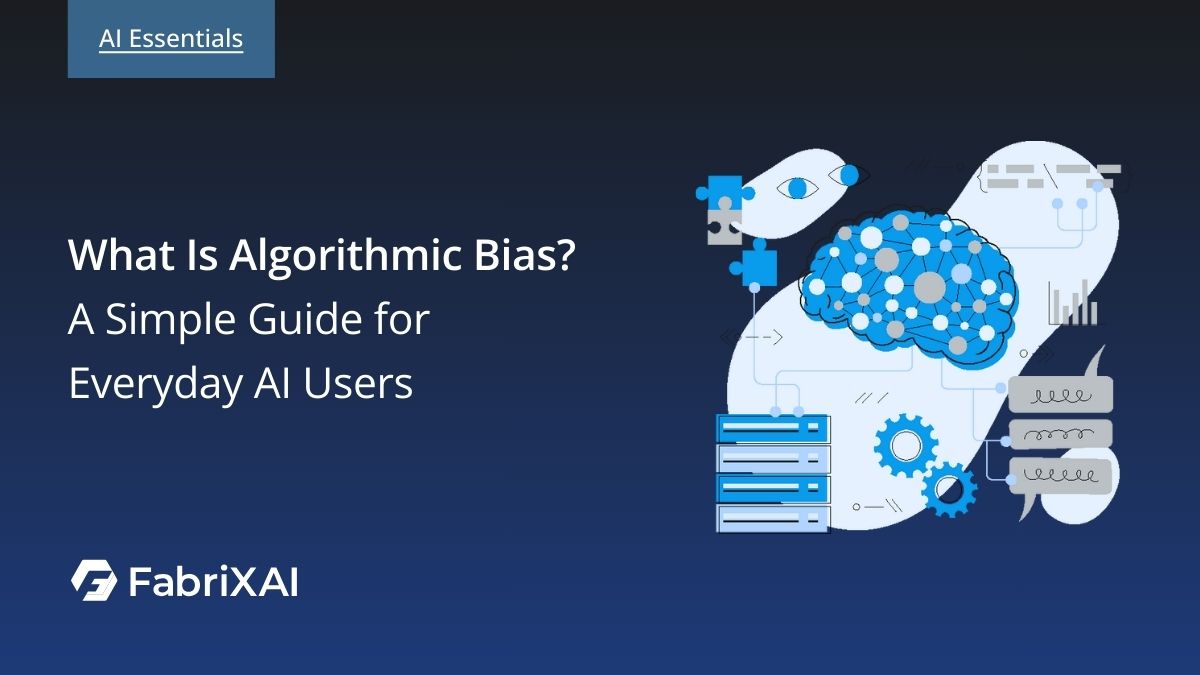Automation in Business: Enhancing Efficiency and Reducing Costs

In today's fast-paced business environment, companies are under constant pressure to enhance efficiency and reduce operational costs. Automation in business offers a solution that allows organizations to achieve these objectives by replacing manual processes with automated systems. This leads to improved accuracy, faster execution, and frees up employees to focus on higher-value tasks. As businesses increasingly recognize the value of automation, it becomes essential to understand how it can be effectively integrated into their operations. This article provides a comprehensive overview of business automation, including its definition, types, importance, challenges, and best practices for implementation.
What is Business Automation?
Business automation refers to the use of technology and software applications to perform repetitive and routine tasks that would traditionally require human intervention. By automating these tasks, businesses can enhance productivity, minimize the risk of human error, and improve overall operational efficiency. From tasks as simple as sending emails to complex processes like supply chain management, business automation encompasses a wide range of applications designed to make operations smoother.
Types of Business Automation Techniques
To fully appreciate the impact of automation on business operations, it’s important to explore the various types of business automation technologies available. Here are some key types:
- Robotic Process Automation (RPA): RPA uses software robots to automate highly repetitive and routine tasks, such as data entry and invoice processing, allowing employees to focus on more strategic work.
- Intelligent Automation: This combines RPA with artificial intelligence (AI) capabilities like machine learning and natural language processing to handle more complex tasks and make decisions based on data analysis.
- Business Process Automation (BPA): BPA involves automating entire business processes to streamline operations. It helps in managing workflows efficiently across various departments.
- AI-Powered Automation: Using AI to automate tasks that require understanding and decision-making, such as customer service interactions or personalized marketing efforts.
Why is Automation Important in Business?
The importance of automation in business cannot be overstated. Here are some key reasons why businesses should prioritize automation:
- Increased Efficiency: Automation helps eliminate redundancies and speed up processes, ensuring that tasks are completed much faster than if done manually.
- Cost Reduction: By automating tasks and processes, businesses can reduce labor costs, minimizing the need for additional staff while achieving higher output levels.
- Improved Accuracy: Automation reduces the risk of human error, resulting in more precise outputs, better compliance, and higher quality of work.
- Enhanced Productivity: Employees can focus on more strategic initiatives rather than repetitive tasks, which fosters a more innovative work environment.
- Data-Driven Insights: Automation tools often come equipped with analytics capabilities, providing businesses with data to inform decision-making and strategy.
llustrative Example of Automation in Business
Scenario: Intelligent Automation in Inventory Management
A retail company sells products both online and in physical stores. They often run into problems with their inventory—sometimes they run out of popular items, and other times they have too much of something that doesn’t sell. To fix this, the company decides to set up an automated system to help manage their inventory better.
Possible Design of Automated Inventory Management System
1. Sales Channel Integration:
Connects all sales platforms, including the online store and physical registers, to gather real-time data on product sales.
2. Centralized Data Storage
All the information collected is stored in one central place. This includes sales records and current stock levels, making it easy to access and analyze.
3. Demand Forecasting
Analyzes historical sales data and trends to predict future product demand, helping to manage stock levels effectively.
4. Automatic Reordering
Sets predefined stock thresholds; when inventory falls below these levels, the system automatically generates purchase orders to restock items.
5. Real-Time Inventory Tracking
Continuously updates stock levels, providing instant visibility into product availability and alerting the team to potential stockouts.
6. Continuous Learning
Utilizes machine learning to improve demand predictions over time, based on new sales data and trends, ensuring more accurate inventory management.
Challenges of Automation in Business
Despite its numerous advantages, automation in business comes with its challenges. Recognizing these obstacles is vital for organizations intending to adopt automation processes:
- Initial Investment Costs: The upfront costs of acquiring and implementing automation technology can be substantial, posing a barrier for some businesses.
- Integration with Existing Systems: Ensuring compatibility and seamless integration with current systems can be complex and time-consuming.
- Change Management: Resistance to change from employees can hinder automation implementation. Proper training and communication are necessary to facilitate acceptance.
- Data Security Risks: Automation often involves a high degree of data handling, which can lead to concerns regarding data privacy and security.
- Over-Reliance on Technology: Relying too heavily on automation may result in a lack of human oversight and critical thinking, which can be detrimental in specific scenarios.
Best Practices for Responsible Automation
1. Define Clear Objectives
- Purpose: Clearly defining objectives is essential for ensuring that automation efforts are not only aligned with the overall business strategy but also provide measurable outcomes that can guide future decisions and enhancements.
- Implementation:
- Engage teams in discussions.
- Identify key areas for automation.
- Ensure understanding of desired outcomes and contributions.
2. Start Small and Scale Gradually
- Purpose: Starting with smaller-scale automation initiatives allows organizations to manage the process effectively, minimize risks associated with larger implementations, and gain valuable insights that can inform future scaling efforts.
- Implementation:
- Begin with pilot projects focused on non-critical tasks.
- Gather insights to refine the strategy.
- Build stakeholder confidence before expanding.
3. Monitor Performance and Gather Feedback
- Purpose: Regularly monitoring the performance of automated processes is vital for identifying areas that require improvement while ensuring that the automation continues to meet the evolving needs of the business and its stakeholders.
- Implementation:
- Establish key performance indicators (KPIs).
- Use data analytics tools to track progress.
- Gather feedback from employees interacting with automated systems.
4. Maintain Human Oversight
- Purpose: Maintaining human oversight within automation processes is essential to ensure that critical thinking and creativity are applied where necessary, particularly in complex decision-making scenarios that automation alone may not adequately address.
- Implementation:
- Encourage collaboration and regular reviews of automated processes.
- Create checks and balances to enhance effectiveness.
5. Implement Strong Data Security Measures
- Purpose: Implementing robust data security measures is paramount for protecting sensitive information, thereby maintaining the trust of customers and stakeholders while ensuring compliance with relevant regulations.
- Implementation:
- Use encryption, access controls, and regular audits.
- Stay updated on security threats and best practices.
7. Ensure Scalability and Flexibility
- Purpose: Designing automation processes that are scalable and flexible is essential for adapting to changing business needs and market conditions. This ensures that automation solutions can grow alongside the organization and accommodate new technologies or processes as they emerge.
- Implementation:
- Choose tools with scalability features.
- Regularly assess the infrastructure for enhancements.
Conclusion
In conclusion, integrating automation into business operations offers a significant opportunity for enhancing efficiency, reducing costs, and boosting productivity. By leveraging technologies like Robotic Process Automation and Intelligent Automation, organizations can tailor solutions to their specific needs. While the benefits include increased accuracy and data-driven insights, challenges such as initial costs and data security must be managed. By following best practices—like defining clear objectives and maintaining human oversight—businesses can effectively implement automation and adapt to a dynamic environment. Ultimately, embracing automation empowers teams to focus on strategic initiatives that drive growth and innovation.
Frequently Ask Question on Automation in Business
1. Is automation suitable for all types of businesses?
While automation can benefit many businesses, its suitability depends on the specific context, goals, and nature of each business. It is essential to evaluate potential gains against challenges carefully.
2.What is automation in business?
Automation in business refers to the use of technology to perform routine tasks without human intervention, aimed at improving efficiency and accuracy.
3. What are the benefits of automation in business?
Some of the benefits include increased efficiency, cost reduction, improved accuracy, enhanced productivity, and data-driven insights.
4. What types of tasks can be automated in a business?
Tasks in marketing, sales, HR, customer service, and workflow processes can all be automated to improve operational efficiency.
5. What challenges might a business face when implementing automation?
Common challenges include initial investment costs, integration with existing systems, resistance to change, data security risks, and over-reliance on technology.
6. How can small businesses start automating their processes?
Small businesses can start by identifying repetitive tasks, choosing suitable automation tools, and gradually implementing them while providing training to their employees.